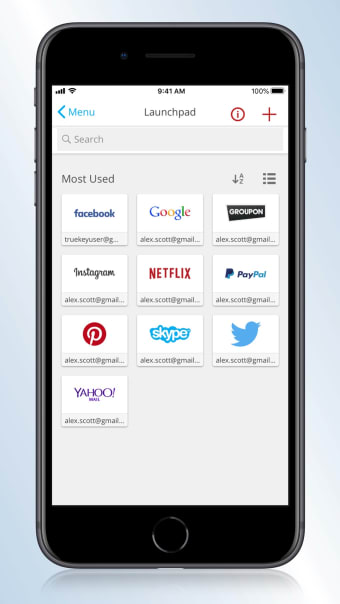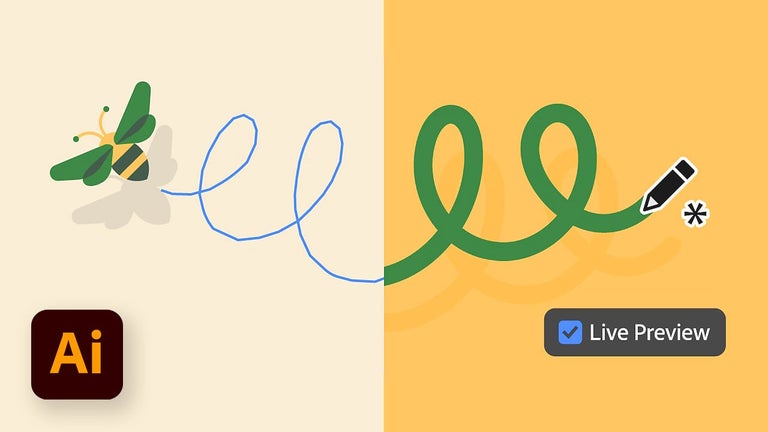Generate and remember all your passwords
True Key by McAfee is a free business and productivity tool that eliminates the hassle of remembering passwords, a feature that will undoubtedly resonate with many. The app automatically recalls your passwords, filling in your account information on apps and websites effortlessly.
But its capabilities don’t end there; True Key by McAfee is also fully capable of generating strong passwords. This is an invaluable feature for users who want to make sure each of their individual accounts — whether they’re social media, bank, or cloud storage accounts — is provided with a passcode that’s both unique and difficult to crack.
Create a new password
The most notable feature of True Key by McAfee is its ability to remember passwords on behalf of the user, eliminating the need for users to remember an increasing number of complex passwords. True Key automatically recalls and fills in your account information on various platforms — as already mentioned — making it much easier for you to log into your accounts without having to switch between apps to manually copy your passwords.
As previously mentioned, the app features a password generator capable of creating strong passwords that range from 8 to 30 characters. Each password is customizable so you can choose to include capital letters, numbers, and special characters depending on the requirements of your chosen platform. The impressive part is that the app not only generates these strong passwords but also can be individually assigned to different platforms or websites so that no two passwords are the same.
Focuses on user convenience
True Key by McAfee’s adaptability across devices is a standout feature that sets it apart from the competition. It syncs across all your devices, be it desktop or mobile, ensuring that you have access to your passwords wherever you are. This seamless cross-platform integration makes True Key a must-have tool, especially for users who make use of multiple devices to access specific accounts or websites.
Perhaps the most revolutionary feature of True Key is the use of biometrics, including Face ID and Touch ID for quick access to the user's account. This allows for automatic and secure login to all your apps and websites on your iOS devices. With this, coupled with a second-device authentication feature as an extra layer of security, users can create a formidable barrier against unauthorized access. However, the app could still benefit from improvements to its UI, which is quite outdated.
A reliable tool
In conclusion, True Key by McAfee is a comprehensive and user-friendly solution that greatly enhances your digital experience. It eliminates the hassle of password management while simultaneously fortifying your personal security. While its unimpressive UI design could still be improved, the remarkable range of features and functionalities offered by this app make it an invaluable tool for anyone seeking to simplify and secure their digital journey.